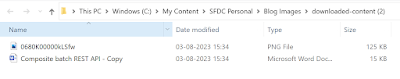As we all know that we can create Email Actions in Salesforce but capability to invoke Email Action from LWC components was not present. After Winter' 23, Salesforce allowed to invoke global email action from custom components (from Aura and LWC both).
In this blog, I am going to explain how to invoke email action from LWC component. You can launch email composer from custom button.
We have to use the lightning-navigation and lightning-page-reference-utils components to create a QuickAction (Global) Send Email action, which opens an email draft with pre-populated field values.
We will create simple LWC component which will have button. Once we click on this button, email composer will open. Below is sample code for reference:
Note:
- You can default email properties like subject, body, ccAddress, toAddress and fromEmailAddress.
- You always need to provide record. Whenever you click on send button after composing email, system will create an emailmessage record with relatedToId as specified recordId.
- encodeDefaultFieldValues is being provide to specify all default values.